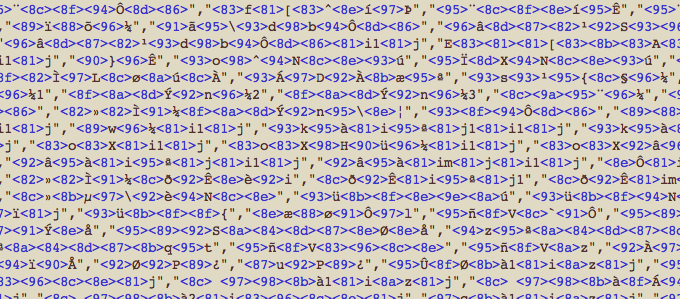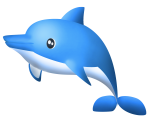だいたいvimしか使わないのに、Ubuntuのデフォルトテキストエディターが、なぜかNano。。
間違って起動して、毎回操作できずに、たじろいでいます。
やっぱVIMがいいよね。
Ubuntuでエディタを変更する方法
このコマンドで変更します:
update-alternatives --config editor
$ sudo update-alternatives --config editor There are 4 choices for the alternative editor (providing /usr/bin/editor). Selection Path Priority Status ------------------------------------------------------------ * 0 /bin/nano 40 auto mode 1 /bin/ed -100 manual mode 2 /bin/nano 40 manual mode 3 /usr/bin/vim.basic 30 manual mode 4 /usr/bin/vim.tiny 10 manual mode
はい、3番のVIM、お願いします。という感じです。
割と簡単ですね。それでは。